







The next step is to enter information about drivers that will be using vehicles tracked with MileReg. You can enter Drivers first, but each Driver should be attached to a vehicle so it is slightly faster to enter Vehicles first.
To use MileReg you need to know how to use the editing buttons 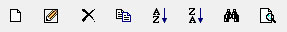 . Click here to see the editing button functionality.
. Click here to see the editing button functionality.
Enter in the following information:
Once these values have been entered you have set up a driver in the system. Repeat this procedure for each additional Driver. Next Step > |
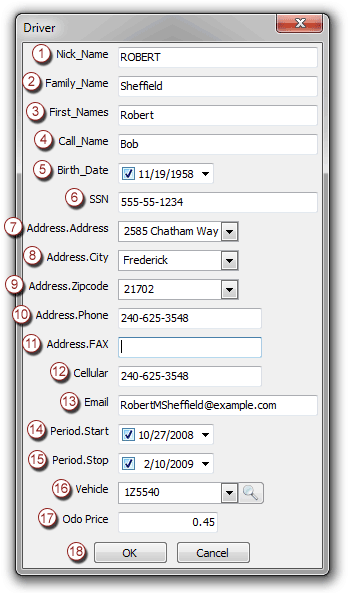 |