







The next step is to enter information about typical places you drive or Locations.
To use MileReg you need to know how to use the editing buttons 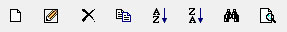 . Click here to see the editing button functionality.
. Click here to see the editing button functionality.
Click the Locations tab and add or edit an entry filling in the following information:
Once these values have been entered you have set up a location in the system. Next Step > |
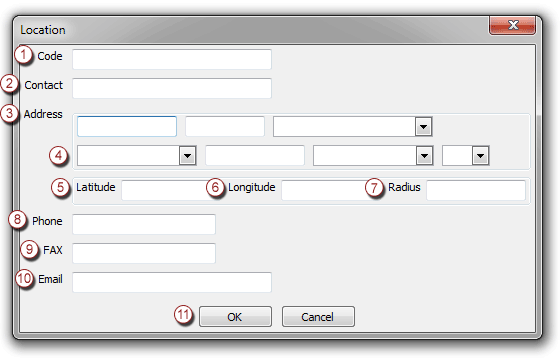 |