







The first step is to enter information about vehicles that will be tracked with MileReg. You can enter Drivers first, but each Driver should be attached to vehicles so it is slightly faster to enter Vehicles first.
To use MileReg you need to know how to use the editing buttons 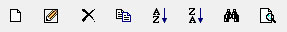 . Click here to see the editing button functionality.
. Click here to see the editing button functionality.
Click the second tab in the upper right called Vehicles. Enter the following information for each vehicle:
Once this has been completed you have entered a vehicle into the system. Repeat this procedure for each additional vehicle. |
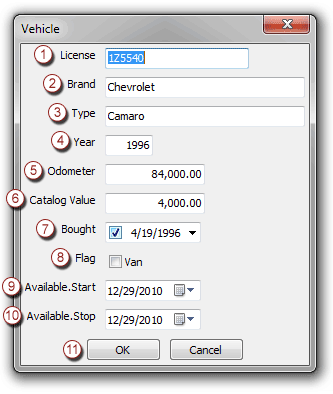 |