







A Standard Ride is a record or a ride the Driver took in a Vehicle to and from Locations. Records in Standard Ride are records imported from the GPS Recorder Panel or manually entered that is part of the reporting purpose you are using MileReg for. For example, the Standard Rides panel could be the report used to calculate business miles for tax deductions, or the various rides your delivery employees made.
To use MileReg you need to know how to use the editing buttons 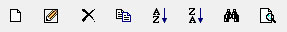 . Click here to see the editing button functionality.
. Click here to see the editing button functionality.
Click the Standard Rides tab and add or edit an entry checking or filling in the following information:
Once these values have been entered you have set up a Standard Ride in the system. Next Step > |
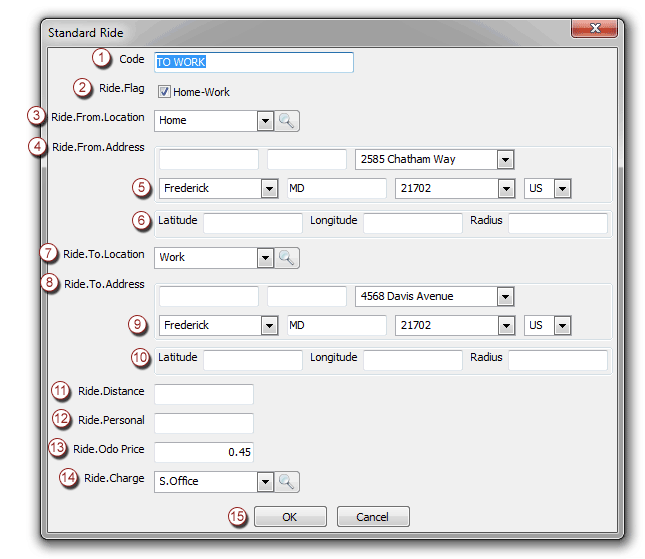 |